Unlock the Power of HCL Domino V14: Insights from the First Webinar
- Justin Hill
- Jan 22, 2024
- 3 min read
Updated: 3 days ago
HCL has planned a series of webinars to help users get familiar with Domino V14 and all that it has to offer. Let’s explore the great things shared during the first one.
HCL Domino Licensing
One of the most important things when talking about Domino V14 is licensing. There are multiple licensing models for HCL Domino:
CCB – Complete Collaboration Business Edition
CCX – Complete Collaboration eXternal Edition
CCS – Complete Collaboration Solution Edition
CEO – Complete Enterprise Option
Messaging / Messaging Expres
DLAU is a tool for analyzing license needs for the CCB license model.
The CCB model is a simple and non-ambiguous license model where each credential permitting authenticated access via log-in to Domino requires an entitlement!
Entitlements needed by user category:
Internal users – a CCB license per credential permitting authentication/log-in
Unlimited Anonymous and Known Guest access – included with any CCB
External Users – a CCX license per credential permitting authentication/log-in
Here is a visual of what CCB offers:

HCL version 14 comes with some new features, one of the most important in terms of licensing is that Nomad and Verse are now included in the download package:
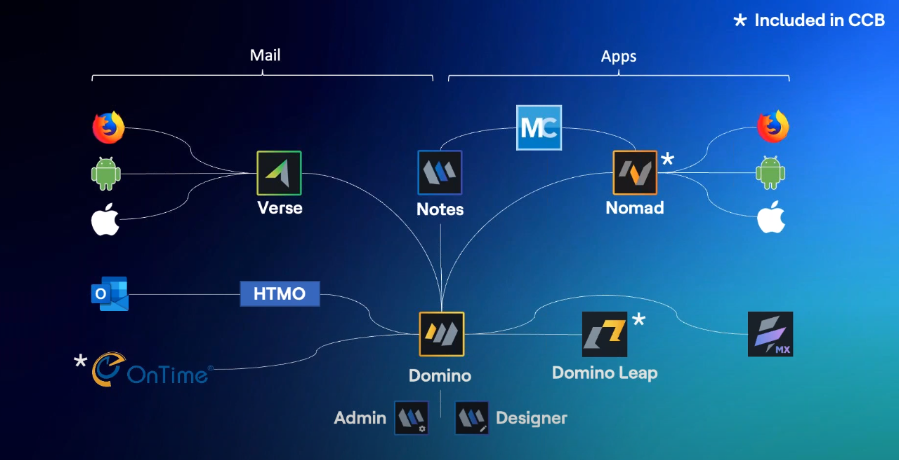
OnTime Group Calendar
OnTime Calendar is free for all HCL CCB-entitled customers and it’s also included with Domino V14.
You can have up to 50 users and 45 days of calendar synchronized as well as a mobile add-on which will help your users be updated wherever they are.
There is also a new feature included: Share My Time which gives external parties access to your calendar by sharing a link. This will allow them to seamlessly view your availability and request meetings.
HCL Domino Leap
Domino Leap was born from the idea of making app development even easier based on Domino. With the launch of HCL Domino V14, Domino Leap has been included in the CCB license for up to 5 applications.
It will help you with:
Rapid design and iteration
Create prototypes in minutes/hours
The prototype becomes the system
Speed delivery and reduce costs
You can see HCL Domino Leap in action by having a look at the recording of the webinar here.
If you are not yet convinced that upgrading is the way to go, here are some great reasons why this would come in handy:

Increase your Domino ROI
Modernize the user experience
Mobilize your applications
Reduce the risk of security threats
Improve OS integration, compatibility, and compliance
Reduce admin costs.
Domino Server – Platform Support

If you are a SUSE user you need to know that it is not supported yet due to not providing the required version of the glibc library.
Domino V14 Compiler versions/platforms
The new compilers are meant to generate “better” code: better optimizations and code checking for instance. Not only that but they also offer support for newer C/C++ language standard support. One other thing worth taking into consideration is that compilers have their support lifetime, and on Linux, they are part of the Linux framework.
That being said, for Windows, you can use Visual Studios 2022, and for Linux GNU C Compiler shipped with Redhat Enterprise/RHEL 9.1.
Java Virtual Machine (JVM) update from 8 to 17
Benefits:
Better performance, faster startup, lower memory footprint
Domino developers can use Java code snippets from popular sources
A modernized Domino platform means Better Apps
As you can see this is a major update that affects the Notes Client, Designer Client, Domino Server / XPages. Eclipse has also been updated to 4.22. That being said you should test all your Java-based applications before you upgrade to Domino V14.

HCL Notes
Here are the new requirements for the Notes client:

Two things to keep in mind are that the 32-bit Notes Client is not supported anymore and that the Notes Basic Client has been dropped as well.
You have here an overview of the changes that take place when upgrading from 32-bit to 64-bit:

One other different thing is the new download portal, a better organized and faster version. You will find useful links as well along with the download file so you don’t have to look for them elsewhere.

When it comes to things that will help you, HCL has created the HCL Design Guide, an app to give users a hand with re-designing apps using ReStyle.

When it comes to making life easier for developers, HCL has made some templates open source. These can be used as a foundation for the great apps you will write in Domino. Here are some of the Product Templates:
Discussion
Document Library
Domino CompareDBs
Domino Serf Service Password Reset Sample
MS Office Document Library
Notebook
RSS Feed Generator
SmartSuite Document Library
TeamRoom
If you need assistance with your journey with Domino V14 just send us an email and we are more than happy to help you.


Comments