Over the past few years, HCL has received feedback from customers and business partners about the difficulties they face when modernizing their Domino apps. The most common complaint was that the app works fine but looks outdated. The need to create a tool to help modernize the UI of an app without much time and effort became apparent, so Domino Restyle was created. With just a few clicks, your app can look like it was built today rather than decades ago. And the best part? It won’t affect the logic or content of your code, and it only takes five minutes to implement.
The Restyle feature is available for HCL Nomad 1.0.5, English only and Notes 12.0.2, with language support. Thanks to HCL’s demo at CollabSphere a few months ago we were able to get a sense of how easy it is to use.
Updating templates in 3 easy steps
HCL Domino allows you to easily restyle your existing applications through the use of templates and themes.
One popular template is the discussion template, but it can appear dated due to its soft green color scheme and background images. In this article, we will show you how to restyle the discussion template with a new color scheme using the Creamy Taupe and Indigo theme, as well as the Colorful Action Bar scheme.
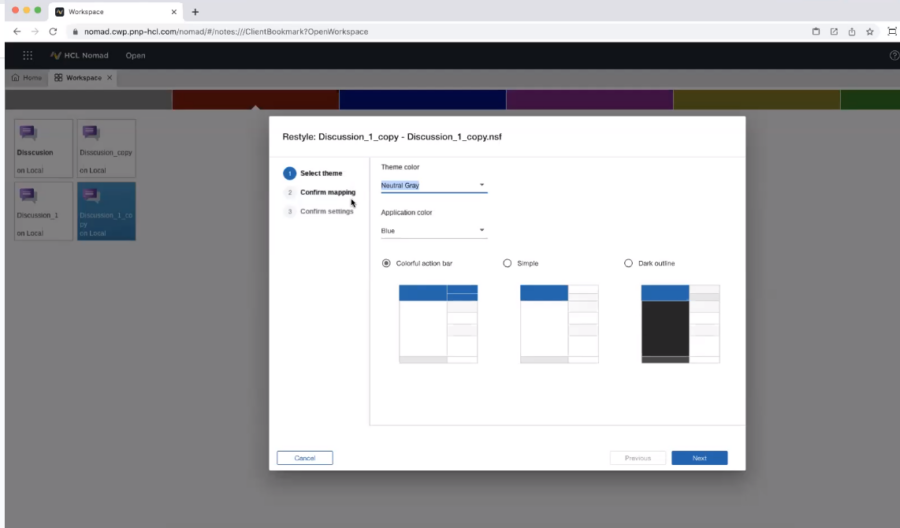
To begin, it is important to make a copy of the original template before making any changes in order to test out any alterations without affecting the real application. It is also important to break the inheritance to avoid any confusion or loss of data.
The restyling process starts by accessing the Restyle menu option through the File menu or right-click menu. Once selected, the Restyle dialog box will appear. The first step is to select the theme and color scheme, which include Neutral Gray, Creamy Taupe, and Seabreeze themes, and seven color options for the Colorful Action Bar scheme.
Once a theme and color scheme are selected, the next step is to confirm the mapping of the different areas of the template, such as the title page and the embedded outline. Domino makes educated guesses based on the forms and pages within the application, but users can also manually confirm these mappings if desired.
Finally, the user is asked to confirm the settings, which includes the option to map existing background colors of tables to a similar color defined in the theme. This ensures consistency throughout the application.
By following these simple steps, you can easily restyle your Domino applications to give them a fresh, modern look and feel.
More on working with colors in Restyle
One of the significant benefits of Restyle is the ability to experiment with different color schemes. If you decide that you don’t like the colors you’ve selected, you can easily go back to the original template and restyle it as many times as you want. Restyle remembers the history of the color schemes that you’ve tried, making it easier to switch back and forth between different options.
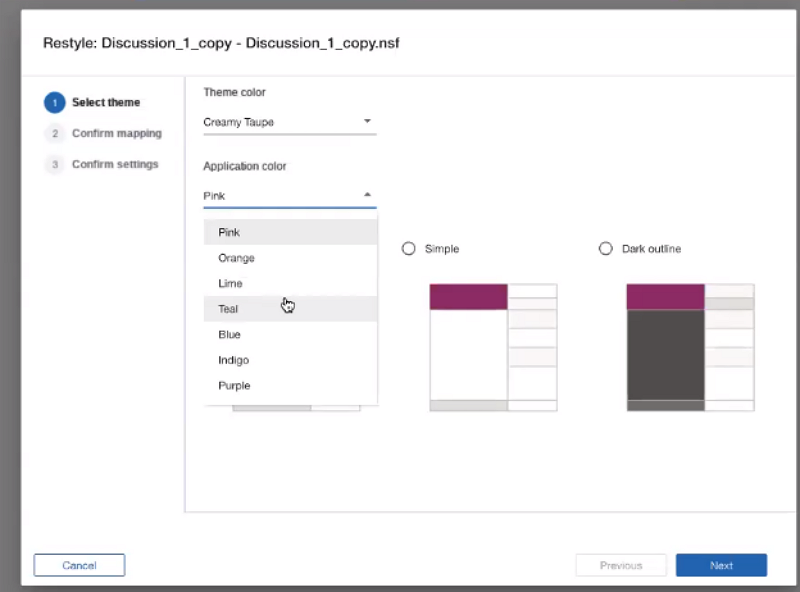
Domino Restyle provides seven different color options, including orange, indigo, lime, blue, purple, and pink. These colors complement each other well and can be used together in applications. The tool also provides three different theme colors: creamy taupe, neutral gray, and seabreeze. These colors are used to apply color to specific design elements, such as text color or background options.
Restyle’s theming options provide a range of different looks for an application, including colorful action bar, simple, and dark outline. The options differ in how they apply color to different elements of the application, such as the action bar. For example, the colorful action bar applies the application color to the action bar, while the simple option uses white, and the dark outline uses a darker color.
Color mapping is another feature of Domino Restyle, which assigns a color palette to each theme. This allows for colors to be specially tweaked to work with the background color of that theme, ensuring that the colors used in the application are cohesive and complementary.
In order to use Domino Restyle, you need Designer or better access, and you need to break the inheritance of the template you’re working with. Restyle provides a framework for a design language, which includes different ways of applying text color and background options, to make the customization of an application easier and more efficient.
Domino Restyle gives you a powerful tool for customizing Notes and Domino applications. Its ability to change the look and feel of an application, including the color scheme, makes it easy to create a unique and cohesive application that meets your specific needs.
Take it for a spin and let us know what you think about it.
