HCL launched the new version of HCL Sametime, Version 12 on April 27th. Let’s explore this new version.
The fact that each and every company has its eyes focused on digitalization and how it can improve remote or hybrid work is now news. The old-fashioned way of working does not seem to come back anytime soon.
One of the main issues with working remotely has been keeping your information safe, keeping your company away from data breaches. These two last years have put a strain on the security level that the apps we use need to have. However, there were still a number of breaches.

The main issue with using third-party solutions is getting answers to questions like: Who owns your data? Where is your data stored? How can it be accessed and by whom?
Should you get caught up in a data breach the consequences are more often than not rather costly:
- Data Theft
- Financial Loss
- Reputational Damage
- Fines
With all that in mind, HCL has developed HCL Sametime V12 to help you not only be great at what you do but also keep everything safe.
HCL Sametime V12 comes to help you:
- Make good security decisions every time
- Lower the TCO of your private meetings solutions
- Customize your meeting experience
Regardless of the industry you would choose for a test case, be it Healthcare, Energy or IT there are 3 things that they have in common:
Security and Privacy:
- Internal and external collaboration
- Regulated Industries
- Protect their customer data or intellectual property
Total Cost of Ownership (TCO):
- Cloud, OnPrem. Your Choice
- Pay for what you truly need
- A fraction of what you pay today
Better Experiences
- Protect and build your brand
- Avoid Online Meetings burnout
- Online Meetings just need to be easy.
Here is how the Create a New Meeting page looks like:
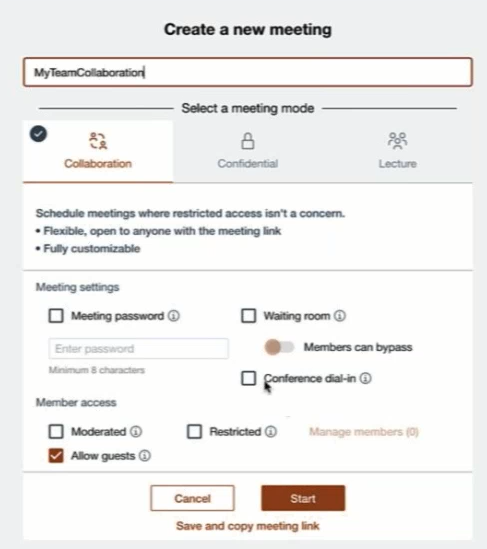
The great thing is that you have the same experience available for you on your mobile device as well.
HCL Sametime V12 brings forward one integration that many users will appreciate: Outlook integration. You can now access Sametime Meetings with just a click from Outlook:
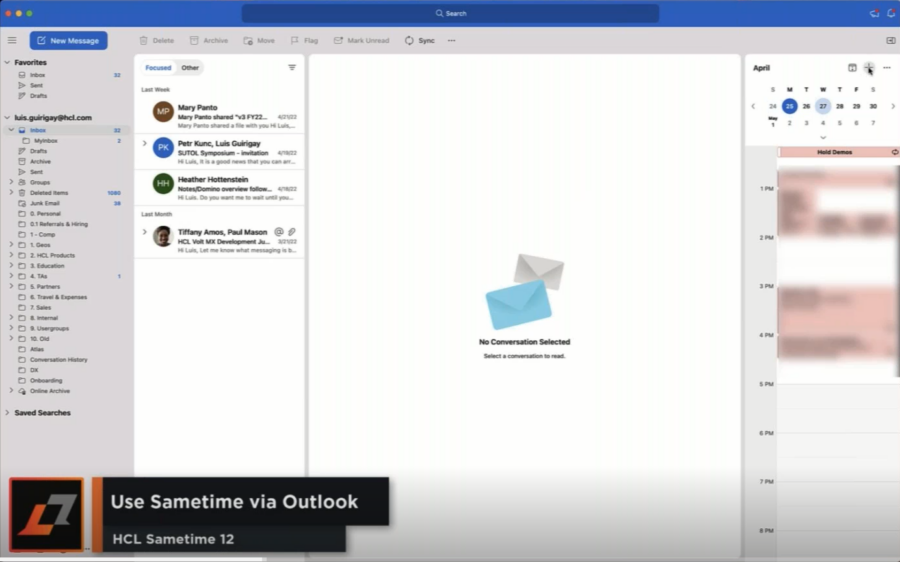
If you want a better control over how your meeting went you can check either the recording of the meeting or the report of the meeting which will tell you who joined the meeting and when, go through the chat and identify the transcripts, all sort of data.
As we all know, HCL Sametime is much more than just meetings; so HCL Sametime V12 has brought some updates to the main function of the app as well: the secure chat.
You can create chat rooms with just a click, and not just that a great Click to Call function which will help you take a chat to a meeting as easy as can be.
HCL Sametime V12 features:
- Tailor your meetings to the level of security needed with meeting modes
- Low per-user cost and flexible deployment options ensure a low TCO
- Multiple connection methods to suit every user
- Branded Experiences
- Reporting allows record keeping, peace of mind for audits
- Meeting of all sizes – from one-on-one to thousands; no need to upgrade for more attendees.
Hoping that this has made you curious for more, HCL has prepared two more webinars in the near future for you to attend:
May 4th – Webinar: Sametime v12 – What’s New!– The Sametime experts will cover all the exciting new features in v12, as well as provide an overview of our new fully containerized deployment solution. Register Here!
May 12th – Webinar: Sametime v12 Technical Deep Dive on Deployment & troubleshooting – A recap of new features, plus take a deep dive into deployment, troubleshooting and other technical topics. Sametime experts will be ready to answer your questions. Register Here!
If you need any help with getting HCL Sametime V12 just send us an email and we are more than happy to help you.
